Setting up GitTM Version Control on CPanel hosting
Once you are logged in to the CPanel, navigate to Files > Git Version Control and name your Git repo
For an existing project …
Step 1: Navigate to your local repository’s directory:
cd /path/to/your/repoStep 2: Configure your local repository to push to the cPanel-hosted repository:
git remote add origin ssh://user@domain.com
/home/project/app
git push -u origin masterTo start a new project …
Step 1: Clone the cPanel-hosted repository to your local computer and navigate to its directory:
git clone ssh://user@domain.com/home/project/app
cd git-testStep 2: Create a README file:
echo "# README" >> README.md
Step 3: Commit the README file to the project:
git add README.md
git commit -m "Initial Commit"
git push -u origin master